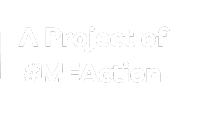Portal:Contents
MEpedia portals: Myalgic Encephalomyelitis · Nervous system · Cardiovascular system · Digestive system · Energy metabolism · Endocrine system · Immune system · Pathogens · History & People · Treatments
|
Explore MEpedia's Contents
| |
|
There are two ways to look things up in MEpedia: by searching or by browsing. | |
|
Primers
| |
|
Primers are outlines of information aimed at different audiences. | |
|
Reference collections
| |
|
MEpedia has several pages which provide content in a non-prose form, for reference purposes.
| |
|
Glossaries
| |
|
Glossaries are lists of terms with definitions. When terms in the glossary are used in articles, an underline appears giving a pop-up of the term's definition.
| |
|
Portals
| |
|
Category:Portals include featured articles, images, news, categories, excerpts of key articles, links to related portals, and to-do lists for editors. There are two ways to find portals:
| |
|
Category system
| |
|
MEpedia's collection of category pages is automatically generated from category tags at the bottoms of articles and most other pages. Nearly all of the articles available so far on the website can be found through these subject indexes. If you are simply looking to browse articles by topic, there are three top-level pages to choose from:
Contents is technically at the top of the category hierarchy, but contains many categories useful to editors but not readers. Special:Categories lists every category alphabetically. | |
|
Lists of articles
| |
|
MEpedia's alphabetical article indexes
| |
|
Selected content
| |
| |
Most popular articles