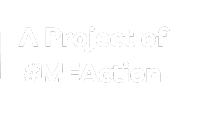MEpedia:Admin guide
This Admin guide is intended to provide new administrators with the tools and information they need to be successful admins. For more information on admins, see: MEpedia:Administrators.
Monitoring
An administrator may regularly patrol changes to MEpedia. When there are multiple administrators, an administrator can mark a change as “patrolled”, which simply means that an administrator has already reviewed the change, so that other administrators don’t have to review the change as well. The typical pages monitored by administrators include the following:
- Recent changes: Special:RecentChanges
- New pages: Special:NewPages
- New uploads: Upload log or Special:NewFiles, but especially Category:Media uploaded without a license
- New moves: Move log
- Articles to be deleted: Category:Articles for deletion
- Contributors in need: MEpedia:Editor help desk
- Task list for admins
For more information on “patrolling” changes, see MediaWiki's 'patrolled' edits.
Moderating discussion pages
Occasionally, an administrator may need to moderate a discussion on a talk page if the discussion gets out of hand. With the StructuredDiscussions extension, posts on discussion pages can be ‘deleted’ by administrators. (Posts can also be ‘hidden’ by regular users.)
Spam, vandalism, and hacking
An administrator is the first line of defense against spam, vandalism, and hacking. Developers can also provide assistance.
- Spam detector: Special:SmiteSpam and Special:SmiteSpamTrustedUsers
- Blacklists and whitelists
- Search MEpedia for suspicious links: Special:LinkSearch
- Blocking users (last resort):
- Special:Block and Special:Unblock
- Special:BlockList
- Special:AutoblockList (for an explanation, see https://m.mediawiki.org/wiki/Autoblock )
- Temporary shutdown of MEpedia to prevent edits:
- Have a developer "un-comment" the first line in the LocalSettings.php file, which currently says
#$wgReadOnly = 'Maintenance Mode. Access will be restored shortly.';. For more information, see: https://www.mediawiki.org/wiki/Manual:Lock_the_database - Old way to shutdown and restart: Special:LockDB and Special:UnlockDB
- Have a developer "un-comment" the first line in the LocalSettings.php file, which currently says
More extensive information on spam, vandalism, and hacking:
- MediaWiki’s Combating Spam Guide: https://m.mediawiki.org/wiki/Manual:Combating_spam
- MediaWiki’s Combating Vandalism Guide: https://m.mediawiki.org/wiki/Manual:Combating_vandalism
- MediaWiki’s Website Security Guide: https://m.mediawiki.org/wiki/Manual:Security
Protecting pages
Certain key pages may need to be protected from incorrect edits. Administrators can designate these key pages as 'protected', which prohibits non-administrators from editing them. Administrators can also designate a page as 'semi-protected', which prohibits new editors or moderated users from editing them. (A new editor is someone who has done fewer than 50 edits.)
- List of protected pages: Special:ProtectedPages
- Semi-protection message
- Full page protection message
Note: All pages in the "MediaWiki:" namespace are automatically protected by default.
User maintenance (‘Bureaucrat role’)
The ‘bureaucrat role’ of administrators is concerned with maintaining the users, groups, and rights of MEpedia. Users are members of groups, and each group has special rights. Therefore, you can change a user's rights by adding or removing them from certain groups.
- List of groups and the rights given to each group: Special:ListGroupRights
- Rename user: Special:RenameUser
- Add or remove admin privileges: Special:UserRights
- Lists of users
- Administrators (sysop role): Special:ListUsers/sysop
- Users with bureaucrat role: Special:ListUsers/bureaucrat
- Interface administrators: Special:ListUsers/interface-admin
- MEAction staff: Special:ListUsers/staff
- Active users: Special:ActiveUsers
- All users: Special:ListUsers
For more information on the bureaucrat role, see MEpedia:Bureaucrats.
User notices
An administrator may periodically update the user notices:
- New user message: Template:Welcome, or MediaWiki:Welcomecreation-msg
- Site notice for non-contributors: MediaWiki:Anonnotice
- Site notice for contributors: MediaWiki:Sitenotice
Note: Every time you update MediaWiki:Sitenotice, you MUST also increase the number stored in MediaWiki:Sitenotice_id. If you do not increase the number in MediaWiki:Sitenotice_id, then the notice will NOT be shown to users.
Search-and-replace text
An administrator can search for text in multiple pages and automatically replace that text with other text. This tool comes in handy for tasks such as renaming categories in multiple pages.
- Search-and-replace tool: Special:ReplaceText
Developer info
An administrator may occasionally need to work with developers. Developers are individuals who perform technical maintenance on the software and hardware underlying MEpedia.
- For more info: MEpedia:Developer guide
See also
- All activity logs: Special:Log
- Basic MEpedia statistics: Special:Statistics or https://wikiapiary.com/wiki/MEpedia
- All special pages: Special:SpecialPages
- Websites to add to CAPTCHA whitelist: MediaWiki talk:Captcha-addurl-whitelist
- MEpedia:Assume good faith
- MEpedia:Ref spam
- MEpedia:Vandalism
- MEpedia help (user help category)
Learn more
- Administrator's guide - MediaWiki
- Preventing access - MediaWiki
- MediaWiki Administrator's guide - Wikibooks