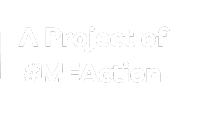MEpedia:User page
Every logged-in MEpedia contributor has their own user page which they are generally allowed to use as they like. Other contributors should contact them via the associated discussion page.
How to access your user page
You can access your user page by clicking on any link to the name of your account. (When you are logged in, one such link appears at the top of every MEpedia page.) If you have not yet created your user page, the link will appear as a red link. Once you have edited and saved the page, the link will appear in blue.
What to include on your user page
Within the bounds of MEpedia policy (on spam, etc.), it is generally left to the discretion of the contributor what they would like to share, if anything, on their own user page. Some people share a brief biographical description of their self. Other users share their MEpedia to-do list.
- Advanced option: You may also create subpages to your user page if you find it would help you organize different projects you're working on.
As these pages are publicly viewable to anyone on the internet, privacy may be a concern. You can blank your page at any time, but the page history will retain previous versions. If you would like your page history deleted as well, you may add your user page to the category Articles for deletion (once deleted, you will have the option to start a fresh page if you wish). All the same, keep in mind that external archive websites may retain copies elsewhere on the internet of whatever you added to your user page, even after the original MEpedia page is deleted.
Other contributors' user pages
Other than to remove straightforward policy violations, contributors generally should not edit the user page of another contributor.
If you'd like to leave a message for another contributor, please use the discussion page associated with that contributor's user page. Contributors who do not have an MEpedia account do not have user pages, but they do have discussion pages associated with their IP address.