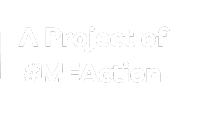MEpedia:Author links
From MEpedia, a crowd-sourced encyclopedia of ME and CFS science and history
An author link is an input field available when entering a new reference. An author link creates a link to the MEpedia article on the author in question.
Why use author links?
Filling out this field has two main benefits:
- For authors who have an MEpedia page already, the link gives interested readers an internal link to click on in order to learn more about the researcher, journalist or other author.
- If the author does not have an article yet, adding an author link will make their name appear as a red link, but also will automatically add it to the list of wanted pages. That list is ordered by how many other MEpedia articles contain a red link to a given term, so this list lets other editors know which authors are a priority in creating new pages. For instance, an author who has been linked to from 15 different MEpedia pages, but doesn't yet have a page of their own, will appear higher on the list than an author who is only linked from two pages. Making sure to fill out the author link field in all references helps us make sure that the list of wanted pages accurately reflects how often someone appears in MEpedia.
How to add an author link
- In Visual Editor references, "author link" will be one of the input fields offered to you. Simply fill it in with the first and last name of the author in question, in order to match any corresponding page name. Typically you would skip any middle initials.
- Note: Visual Editor only offers input fields for up to nine authors per reference. If a paper has more than nine authors, the other authors can be listed under "Other authors".
- In Source Editor, author links should be a visible field in the journal reference template. Simply fill it in with the first and last name of the author in question, typically skipping any middle initials.