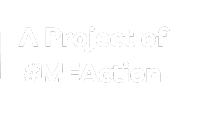Help:Disambiguation
A disambiguation page helps distinguish between two entries with similar or identical names. For instance, if there were two relevant people both named Maria Garcia, we might have pages for Maria A. Garcia and Maria L. Garcia, but also create a single Maria Garcia page that would mention both and give a few details to clarify which was which. For instance, it might read:
- Maria Garcia may refer to:
- Maria A. Garcia, professor at Hypothetical University
- Maria L. Garcia, research coordinator at Hypothetical Government Agency
- Maria Garcia may refer to:
How to create a disambiguation page
Start a page as you would any other, and add a bulleted list of the relevant terms. Each bullet point should contain one link to a specific page. Finally, add the “Disambiguation” template tag as follows:
Using the source editor
At the top of the page, include the following template tag:
{{Disambiguation}}.
Note: The 'magic word' __DISAMBIG__ is included in the {{Disambiguation}} template.
Using the visual editor
After adding the various links to the page, add the template tag "Disambiguation":
- Click on "Insert" at the top of the window.
- Select "Template".
- In the box labeled "Add a template", type in "Disambiguation".
- Click the "Add template" button.
- Click the blue "Insert" button.
Note: At the bottom of the “page settings” window, you may notice a checkbox that says "This is a disambiguation page". Ignore this. The correct way to mark a disambiguation page is with the “Disambiguation” template tag.
See also
- See an example of a disambiguation page here: Brain inflammation
- See all disambiguation pages here: Special:DisambiguationPages