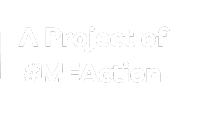Help:Redirect
A redirect is a page that has no content of its own, but points directly to another page.
Why create a redirect?
Redirects primarily serve as search aids to readers. A redirect may be useful if there is more than one commonly used name for a phenomenon (for instance, brain inflammation redirects to neuroinflammation to help readers who may type "brain" into the search bar rather than "neuro") or if the page contains a subtopic that readers may likely search for, but which does not yet have a page of its own. (If material on the subtopic later expands significantly, it can always be moved to expand the redirect into a full entry.) Acronyms are a common use of redirects.
More rarely, a redirect may be warranted if a common misspelling might prevent readers from finding their way to the correct page.
How to create a redirect
If you're using the Visual Editor, simply create another page with the alternate spelling or alternate synonym. Then, at the top-right of the Visual Editor window, click on the 'Page Options' button with the 3 solid horizontal bars, and select 'Page Settings'. Click the 'Redirect this page' box, and enter the name of your new page.
If you're using the Source Code Editor, create the redirect page and put "#REDIRECT [[my_new_page_name]]" on the very first line of the redirect page, where my_new_page_name is the name of your new page. That's all- just save the redirect page and you're done! (Make sure that there is nothing, not even a space, before the "#REDIRECT".)
For more information on redirects, see MediaWiki's Redirect Help.