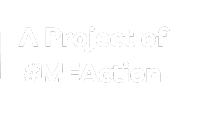MEpedia:Administrators: Difference between revisions
(contacting an administrator) |
m (typo) |
||
| Line 4: | Line 4: | ||
{{bookmark|Help:Contact an administrator}} | {{bookmark|Help:Contact an administrator}} | ||
'''Contacting an administrator:''' | '''Contacting an administrator:''' If you need input or assistance that requires an administrator, you can choose an administrator from the list of administrators at [[Special:ListUsers/sysop]], and then make sure that your chosen administrator is still active by consulting the list of active users at [[Special:ActiveUsers]]. Finally, leave a message on that administrator's [[MEpedia:Discussion and collaboration|discussion page]]. | ||
== See also == | == See also == | ||
Revision as of 00:24, January 1, 2020
Administrators, or sysops (short for systems operators), are a group of users who have some technical permissions not automatically granted to all accounts. You can find a list of users with administrator rights for MEpedia at Special:ListUsers/sysop.
Some administrator permissions include the ability to delete a page, block a disruptive user if circumstances require, or edit certain pages that are protected for vandalism reasons, like the main page or the whitelist for the CAPTCHA.
Contacting an administrator: If you need input or assistance that requires an administrator, you can choose an administrator from the list of administrators at Special:ListUsers/sysop, and then make sure that your chosen administrator is still active by consulting the list of active users at Special:ActiveUsers. Finally, leave a message on that administrator's discussion page.