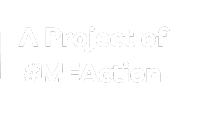Template:Dot chart
| Uses Lua: |
Usage[edit source]
This template is used to produce a Dot graph/Dot plot/Scatter plot.
There are two ways of using this template (Usage A is for scatter plots whereas Usage B is for Dot graphs/Dot plots):
- Usage A (|x...|y...): It takes a x input (0-100) then a y input (0-100) and so on {{Dot graph|x|y|x|y|x|y|x|y|...}}
- Usage B (|dots=|y...): It takes dots = number of dots per columns {{Dot graph|dots=#|y|y|y|y|y|...}}
- Example: {{GrDot graphaph:Dot|0|10|0|90|33|20|33|80|66|40|66|60}} ≈ {{Dot graph|cols=3|rows=2|10|90|20|80|40|60}}
- Note: cols + rows should equal the number of values that follow
- Note: Usage B almost always has more precision then Usage A
- Note: x inputs are from 0-100 and y inputs are from 0-100
This template also takes a variety of other parameters:
- |color-#= The template can take a color input for each do that is color-dot number (The default color is red) (overrides color-even and color-odd)
- |legend-color= This template can take a legend input to add to the legend.
- |x labels= The labels to show along the x axis seperated by commas (,) (label1,label2,label3)
- |align= The alignment of the chart (default right)
- |color= The background color (default none/transparent)
- |border= Whether of not to show the border (default yes)
- |yx= Take y then x instead of x then y (default no)
- |color-even= Sets every other dot to a specific color (default red)
- |color-odd= Sets every odd dot to a specific color (default red)
- |square= Makes the chart/plot a square (default no)
- |width= The width of the chart
- |picture= The picture for the background of the chart, excluding File: or Image: (default Blank.png)
- |size= The size of the dots (default 8px)
- |bottom= Text tho show on the bottom of the template
- |top= The header to show on top of the graph
Examples[edit source]
Dot graph/chart[edit source]
{{Dot chart|align=right|color-even=green|size=20|dots=2|60|20|50|20|50|30|90|80|20|10|x labels=a,ab,abc,acd,abcde|legend-green=Small Inc.|legend-red=Big Co.|top=Sales|bottom=Big companies has more sales, in the year of abcd, the industry has a spike}}
Scatter plot[edit source]
{{Dot chart|top=Random Dots|align=left|color-1=green|color-5=blue|size=5|45|21|53|21|49|64|67|17|45|92|31|85|3|91|17|64|68|55|83|36|15|23|36|14|87|92|91|79|x labels=10,20,30,40,50,60,70,80,90,100|y labels=0,10,20,30,40,50,60,70,80,90,100}}
Error messages[edit source]
{{Dot chart|color=green|align=left|10|20|10|60|50|40|50|60|90|10|90}}
The amount of x values (6) is more then the number y values (5)
{{Dot chart|yx=yes|color=green|align=left|10|20|10|60|50|40|50|60|90|10|90}}
The amount of x values (5) is less then the number y values (6)
{{Dot chart|align=left|dots=2|90|10|80|20|70|30|80}}
The amount of y parameters (7) ÷ parameter dots (2) is not a integer (3.5)
| The above documentation is transcluded from Template:Dot chart/doc. (edit | history) Editors can experiment in this template's sandbox (create | mirror) and testcases (create) pages. Please add categories to the /doc subpage. Subpages of this template. |