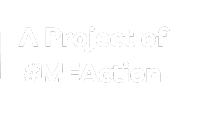MEpedia:Stub: Difference between revisions
m (Protected "MEpedia:Stub" ([Edit=Allow only autoconfirmed users] (indefinite) [Move=Allow only autoconfirmed users] (indefinite))) |
m (→If you want to create a page, but don't have time to finish it: update link) |
||
| (5 intermediate revisions by the same user not shown) | |||
| Line 1: | Line 1: | ||
A '''stub''' is an incomplete page or a brief page in need of expansion. You can see a complete list of [[:category:Stubs|stub pages here]]. | A '''stub''' is an incomplete page, or a brief page in need of expansion. You can see a complete list of [[:category:Stubs|stub pages here]]. | ||
If you see a page that needs further expansion, or if you create a page but can not finish it, you can add a “stub” template tag. | == Marking a page as a "stub" == | ||
If you see a page that needs further expansion, or if you create a page but can not finish it, you can add a “stub” template tag to the page. | |||
To learn how to insert a “stub” template tag, see [[ | To learn how to insert a “stub” template tag, see [[Help:Visual editor]]. If you’re using the source editor, see [[Help:Source editor]]. | ||
== If you want to create a page, but don't have time to finish it == | |||
If you want to create a page, but don't have enough time to finish it, you can write as much as you can, and then mark the page as a "stub". However, if you don't even have time to write a [[MEpedia:Lead paragraph|complete introduction]] for the page, it may be best to mark the page as a "wanted" page, instead of as a "stub" page. | |||
==Wanted pages | == Marking a page as a "wanted" page, instead of as a "stub" page == | ||
If you want to indicate that a new page should be created for a topic, see [[MEpedia:Wanted pages]]. | |||
== Learn more == | |||
* For more information, see [https://en.wikipedia.org/wiki/Wikipedia:Stub Wikipedia:Stub]. | |||
[[Category:MEpedia documentation]] | [[Category:MEpedia documentation]] | ||
Latest revision as of 23:32, January 15, 2020
A stub is an incomplete page, or a brief page in need of expansion. You can see a complete list of stub pages here.
Marking a page as a "stub"
If you see a page that needs further expansion, or if you create a page but can not finish it, you can add a “stub” template tag to the page.
To learn how to insert a “stub” template tag, see Help:Visual editor. If you’re using the source editor, see Help:Source editor.
If you want to create a page, but don't have time to finish it
If you want to create a page, but don't have enough time to finish it, you can write as much as you can, and then mark the page as a "stub". However, if you don't even have time to write a complete introduction for the page, it may be best to mark the page as a "wanted" page, instead of as a "stub" page.
Marking a page as a "wanted" page, instead of as a "stub" page
If you want to indicate that a new page should be created for a topic, see MEpedia:Wanted pages.
Learn more
- For more information, see Wikipedia:Stub.