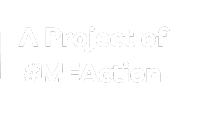MEpedia:CSS: Difference between revisions
Notjusttired (talk | contribs) m (fix cat) |
Notjusttired (talk | contribs) (→Installed skins: updated for MW1.39) |
||
| (One intermediate revision by the same user not shown) | |||
| Line 8: | Line 8: | ||
A stylesheet used by all different skins. This makes custom changes to every skin, for example displaying the MEpedia logo. This shared stylesheet can be viewed or edited from [[MediaWiki:Common.css]]. | A stylesheet used by all different skins. This makes custom changes to every skin, for example displaying the MEpedia logo. This shared stylesheet can be viewed or edited from [[MediaWiki:Common.css]]. | ||
==Installed skins== | |||
Each skin's appearance can be customized by editing the CSS file. | |||
* [[MediaWiki:Common.css]] - used by all | |||
* [[MediaWiki:Vector-2022.css]] - known as Vector - default for all logged out users and more mobile friendly, | |||
* [[MediaWiki:Vector.css]] - know as Vector-legacy | |||
* [[MediaWiki:Chameleon.css]] - new mobile friendly | |||
* [[MediaWiki:Monobook.css]] | |||
* [[MediaWiki:Pivot.css]] - red and white mobile friendly skin | |||
* [[MediaWiki:Timeless.css]] - dark, mobile friendly skin | |||
The colored top banners for the [[:Category:Potential treatments|potential treatments]], [[:Category:Potential comorbidities|potential comorbidities]] and [[:Category:Medical hypotheses|medical hypothesis]] are set within the relevant Javascript files instead, with [[MediaWiki:Common.js]] setting these for all skins. | |||
==See also == | ==See also == | ||
Latest revision as of 12:41, June 29, 2023
Cascading Styles Sheets or CSS control the visual appearance on MEpedia, for example table styles or positioning of different elements in the screens.
Skins
Each skin installed contains CSS that sets the look and feel, For example, Vector and Monobook show the same information but use different fonts and slightly different layouts. Each skin has its own CSS file to control this. Users can choose which skin to use for themselves from their Special:Preferences setting.
Common.css
A stylesheet used by all different skins. This makes custom changes to every skin, for example displaying the MEpedia logo. This shared stylesheet can be viewed or edited from MediaWiki:Common.css.
Installed skins
Each skin's appearance can be customized by editing the CSS file.
- MediaWiki:Common.css - used by all
- MediaWiki:Vector-2022.css - known as Vector - default for all logged out users and more mobile friendly,
- MediaWiki:Vector.css - know as Vector-legacy
- MediaWiki:Chameleon.css - new mobile friendly
- MediaWiki:Monobook.css
- MediaWiki:Pivot.css - red and white mobile friendly skin
- MediaWiki:Timeless.css - dark, mobile friendly skin
The colored top banners for the potential treatments, potential comorbidities and medical hypothesis are set within the relevant Javascript files instead, with MediaWiki:Common.js setting these for all skins.
See also
- MEpedia documentation
- MEpedia:Administrators
- MEpedia:Suggested tasks
- MEpedia user interface explanation (category)