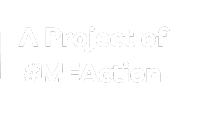Help:Foreign languages
MEpedia does not yet support foreign languages. The following instructions are a work in progress. |
This page describes how foreign languages are supported in MEpedia.
Language settings[edit | edit source]
There are two language settings in MEpedia:
- The reader's preferred language
- The pages's content language
Our basic goal is to match the reader's preferred language to a page with the correct content language.
How to translate a page[edit | edit source]
- Find the English-language page that will be translated. If there is no English-language page, then create one. If you don't have time to finish the English-language page, you can mark it as a "Stub" with the "Stub" template tag.
- Create a new page with the English name followed by "/" and then the language code. For example, if the English language page is named "Abbreviations", and you want to create a German version of the page, create a new page called "Abbreviations/de". (You can also find a list of language codes at MEpedia:Language codes.
- Set the new page's content language to the correct language using Special:PageLanguage.
- Add the page to a category for all articles in that language. For example, a new German page would be added to Category:German-language articles.
- (optional) If you really want to have a page name in the foreign language, such as using "Abkürzungen/de" instead of "Abbreviations/de", you can:
- Move "Abbreviations/de" to "Abkürzungen/de". (This will leave a redirect from "Abbreviations/de" to "Abkürzungen/de".)
- Create a redirect from "Abkürzungen" back to "Abbreviations". Note that this redirect does NOT use language codes!
- Be aware that the inter-language links in the lefthand sidebar will NOT show up when viewing "Abkürzungen/de", but they should show up correctly when viewing "Abbreviations/de".
Tips/caution regarding automated translation[edit | edit source]
These days, short messages can be translated using automated translators, such as https://translatr.varunmalhotra.xyz/ or Google Translate. However, some caution is warranted, and some human work will be needed to ensure that the translation is indeed accurate. Here are some tips to improve automated translation:
- Start with the simplest possible English phrasing. (Subject-verb-object)
- Use the simplest, clearest, but most precise English words possible.
- Don't use any English words that have multiple meanings. (e.g. don't use the word "clean-up", which has multiple meanings)
- Don't use any English idioms, slang, or metaphors.
- Avoid technical terms, such as "Myalgic Encephalomyelitis", unless you are sure of the translation.
- After translating, translate it back into English to make sure the translation actually says what you think it says! If it doesn't, there may be an error in either the translation or the back-translation.
Translating the user interface[edit | edit source]
MEpedia's user interface stores its text in messages stored in the "MediaWiki:" namespace. Each message is translated into foreign languages. If you notice a specific piece of the user interface that needs to be translated into a specific foreign language, you can:
- Find the "MediaWiki:" page that stores that user interface message. In your browser's address bar, add
?uselang=qqxto the end of the URL. This should show the names of the "MediaWiki:" pages that correspond to each part of the user interface. For example, the text for the "Main page" link at the top of the lefthand sidebar is stored in the "MediaWiki:mainpage-description" page. - Translate the "MediaWiki:" page into the specific foreign language and store that translation in a page named after the "MediaWiki:" page, but with "/" and the language code at the end of the page name. For example, the French translation of "MediaWiki:mainpage-description" should be stored in "MediaWiki:mainpage-description/fr". Note that only MEpedia administrators can create new "MediaWiki:" pages, so you will have to ask an administrator to create the page for you.
- Record your translation in the user interface message table at MEpedia:User interface translation. This table is designed to keep track of which user interface messages have been translated into which languages.
For more information, see MEpedia:User interface translation.
Translating "Template:" pages[edit | edit source]
See MEpedia:Template translation.
Priority languages[edit | edit source]
See Priority languages.